set-vim-to-automatically-recognize-dockerfile
vim对不同的文件类型有不同的语法高亮、格式、引用插件等功能。之前一直用vim写dockerfile都没发现dockerfile也有语法高亮,原因是vim没自动识别dockerfile类型文件。
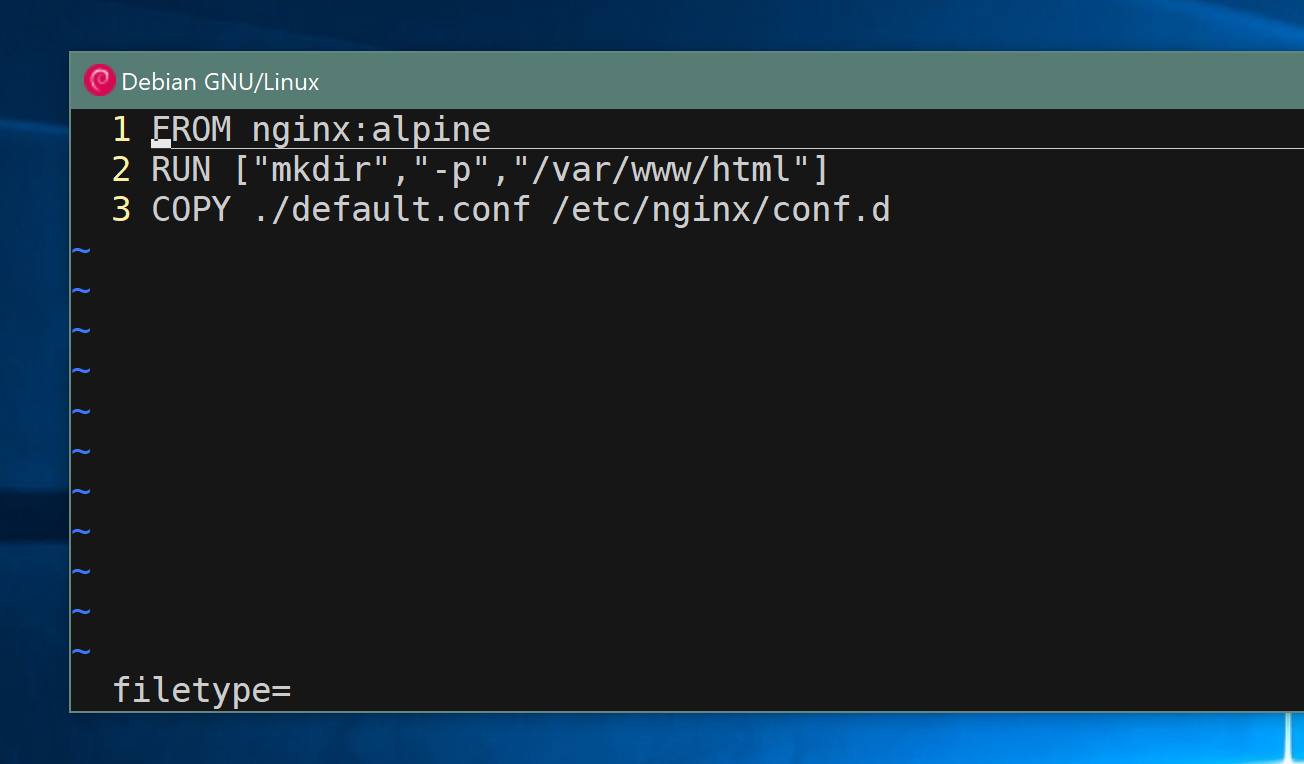
▲ vim不识别dockerfile文件类型
可以通过:set filetype=dockerfile在vim中指定文件的类型。
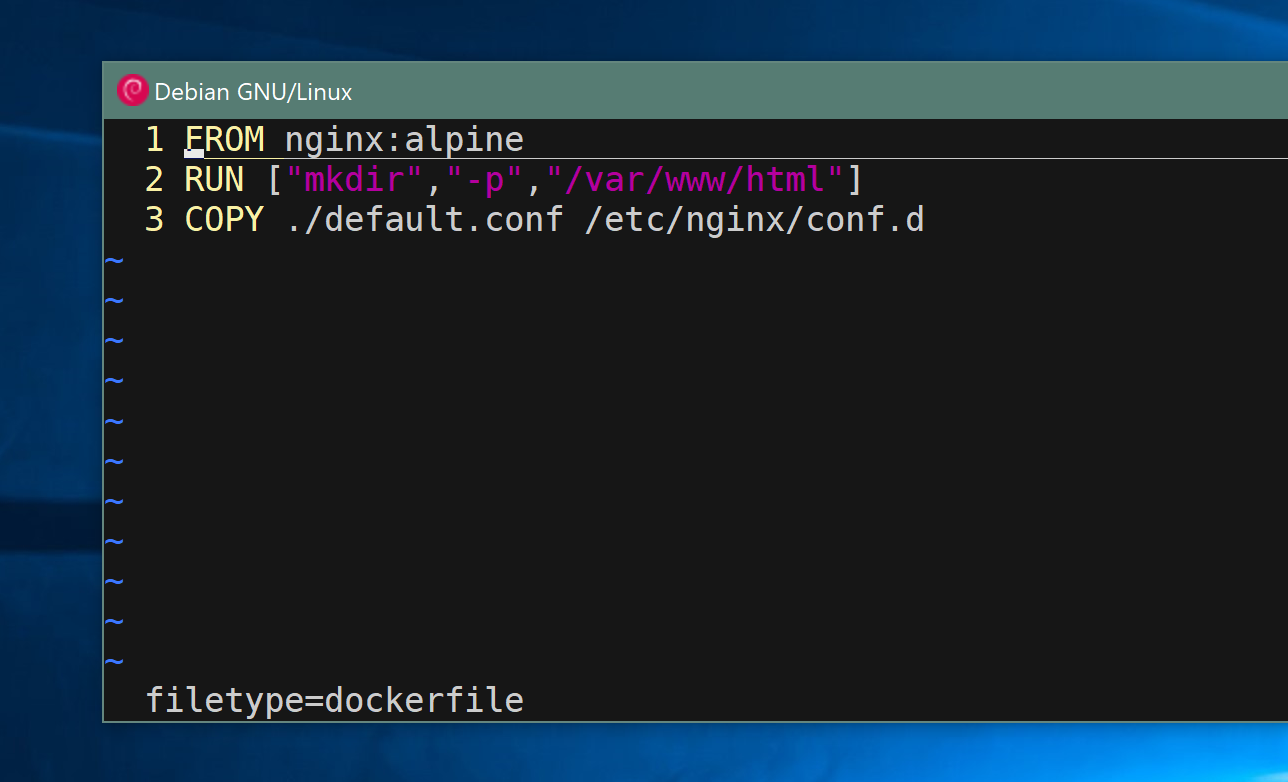
▲ 通过:set filetype=dockerfile指定dockerfile文件类型
也可以在dockerfile文件头中加个注释# vim: set filetype=dockerfile,让vim识别,不过这个方法似乎有点问题,vim实际上并没有按我们预期的那样工作,文件类型识别为其他的类型了,原因不明,猜测是配置文件没正解链接加载到dockerfile文件类型。
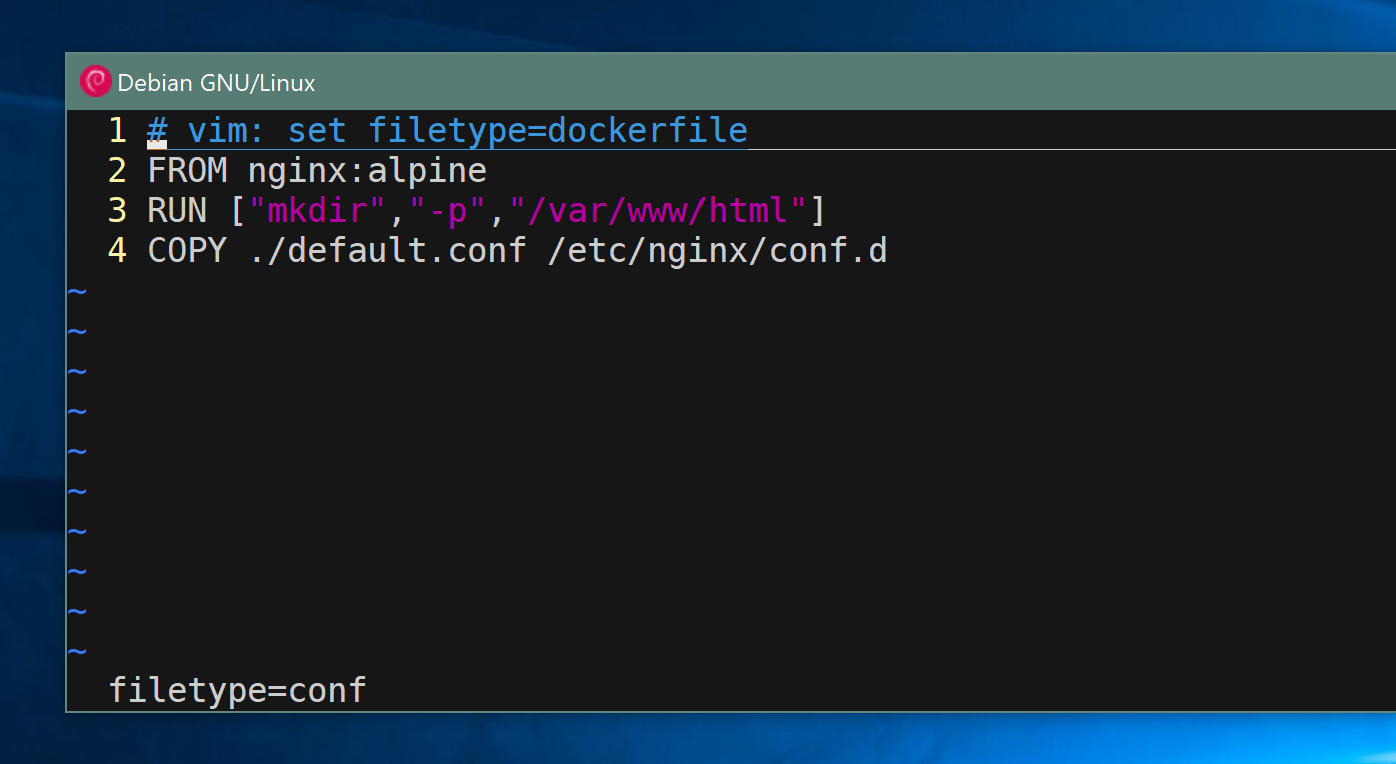
▲ 在文件头指定dockerfile文件类型
上面的两种方法都不是我想要的。第一,我肯定不会为一个语法高亮每次都手动的指定文件类型,第二,我不想在dockerfile添加和主题无关的内容。
下面这种“真自动识别”文件类型的方法才是我想要的。
1 | C. If your file type can be detected by the file name. |
方法是新建一个~/.vim/filetype.vim,内容如下:
1 | if exists("did_load_filetypes") |
这样,vim就可以自动的识别dockerfile文件的类型了。
参考
- Blog Link: https://unihon.github.io/2019-04/set-vim-to-automatically-recognize-dockerfile/
- Copyright Declaration: The author owns the copyright. Please indicate the source reproduced!